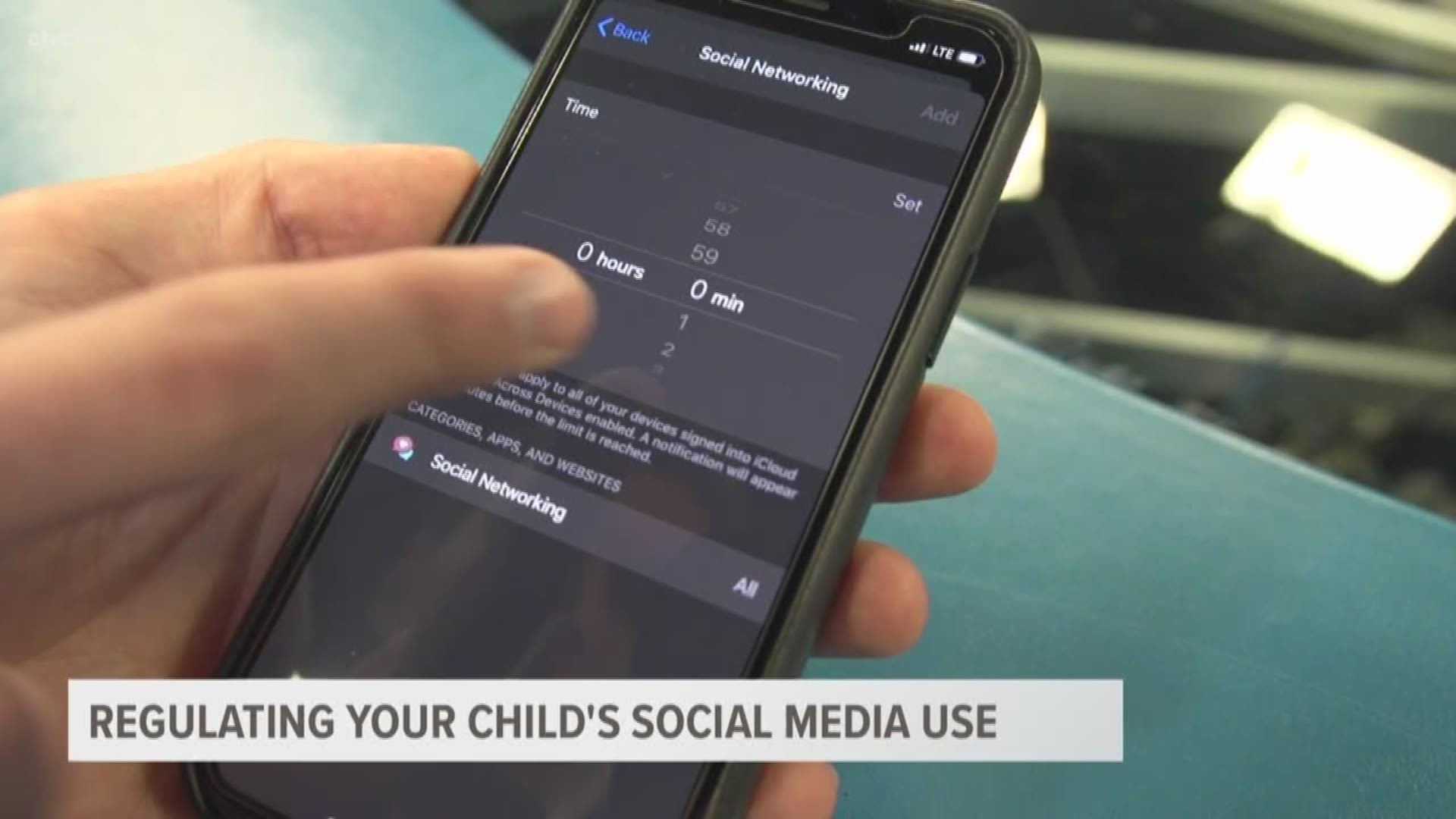TYLER, Texas — In a recent report highlighted by The Washington Post, John’s Hopkins and other researchers found that 12 to 15-year-olds who spent three or more hours per day on social media were about twice as likely to experience depression, anxiety, loneliness, aggression or anti-social behavior.
Social media is likely here to stay, and it will likely continue to be popular. However, if you are concerned about the time your child spends on Instagram, Snapchat and other networks, there are easy ways to limit it.
Apple offers a feature that is built into iPhones and iPads called Screen Time. To access the feature, go into settings, and click “Screen Time.” From there, you can limit all aspects of your child’s phone use, including social media.
There is a lot of flexibility. You can change app time limits, allow access to certain apps on certain days. For example, you can limit Instagram on the weekends.
Once you have it set up, be sure to enable a screen time passcode, so only you can change the settings.
If your child has an Android smartphone, Google offers an app called Family Link. It allows you to set time limits on specific apps, give bonus time as a reward for good behavior and monitor their location if they have their device with them.
Do you have questions? Do you want to see a change in your community? We’ve got you covered!
Send us a message or call the CBS19 Help Line at (903) 600-2600.