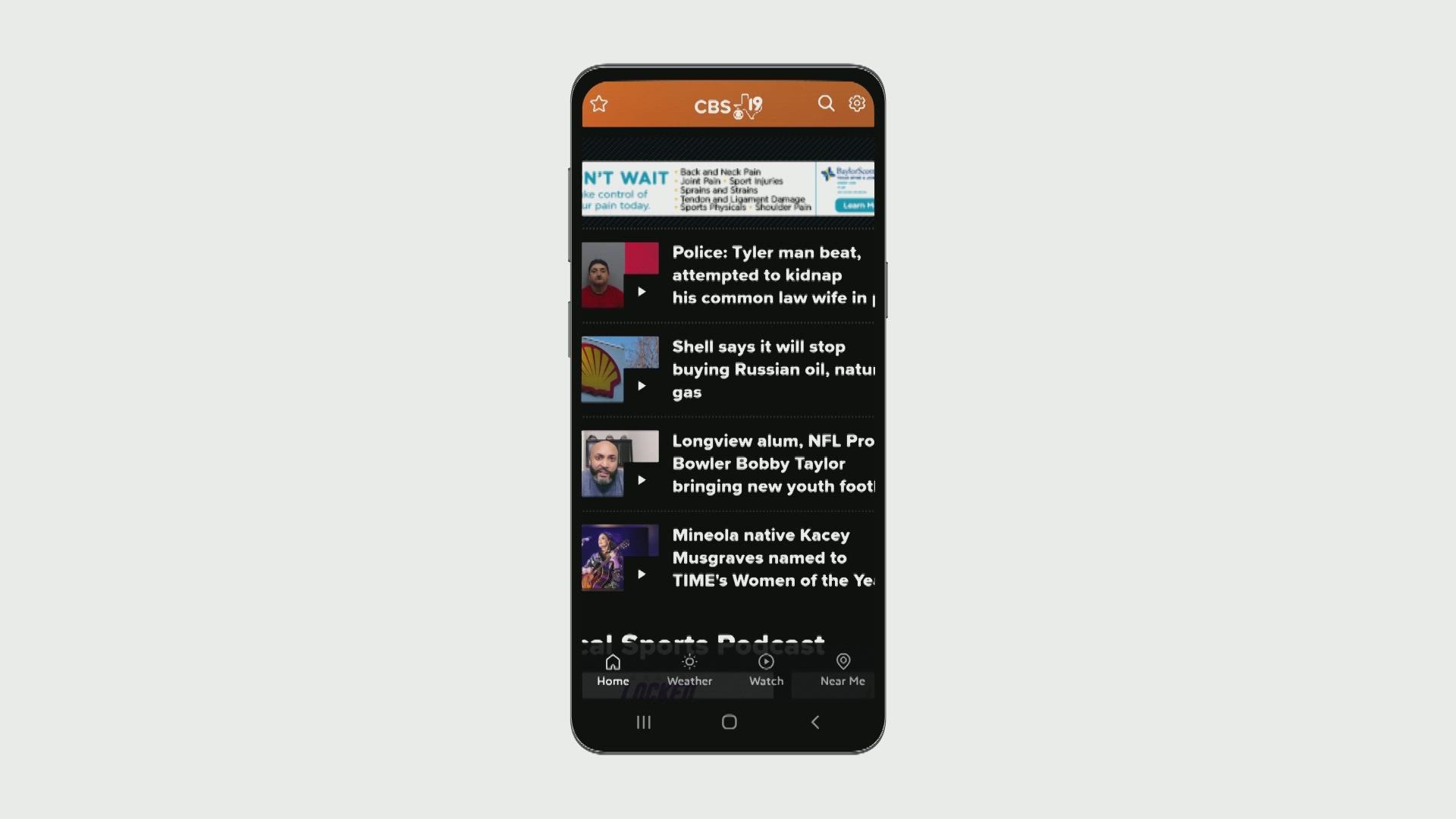LUFKIN, Texas — Law enforcement arrested a 21-year-old man Wednesday after police say he robbed an Angelina County convenience store at gunpoint.
Just after 9 a.m. Wednesday, Angelina County Sheriff's Office dispatchers received a call from the 69 Country Store, reporting it had been robbed by a man who escaped in a green Ford Expedition. Surveillance footage caught the act on camera, and the store clerk was able to capture a picture of the vehicle, which was then sent out to police departments in the surrounding area.
Lufkin police officers were able to identify the Expedition's license plate from the partial image provided by the clerk, and connect it to a registered vehicle within the county.
Deputies tracked down the address connected to the SUV's registry, and went to speak with the residents of the home. As they spoke, the Expedition pulled up to the house. Deputies then arrested the driver, who was identified as Jeffery Dale Yarbrough. Police found a pistol and a little over $400 in cash in his possession.
Yarbrough was transported to the county jail on an aggravated robbery charge.
“This is just one example of a very dangerous encounter that our officers commonly face when bravely doing their job," Angelina County Sheriff Tom Selman said. "I am thankful the suspect was taken into custody without incident and appreciate the help of the Lufkin Police Department in identifying the vehicle.”
________________________________________________________________________________________________________________
CBS19 is available live and on-demand on your favorite TV streaming device, anytime from anywhere in the U.S.
The free CBS19+ app for Roku, Amazon Fire TV, Apple TV and smart TV devices features a 24/7 stream with the latest from CBS19.
In addition to the live stream, watch the latest from CBS19 on-demand, along with additional programming from our partners at TEGNA (like Verify, "Murder at My Door" and "In the News") and Locked On Sports, plus special collections from CBS19 like Under the Lights, Hooked on East Texas and CBS19 Originals.
DOWNLOAD ON ROKU
Add the free CBS19 channel by searching for CBS19 East Texas News in the Roku Channel Store on your device, or add the CBS19+ Roku channel using this link.
DOWNLOAD ON FIRE TV
Search for the free CBS19+ app in the Amazon App Store directly on your Fire TV or Fire TV Stick, or add the CBS19+ Fire TV app using this link.
DOWNLOAD ON APPLE TV
Learn more about the free CBS19+ app in the Apple TV App Store and download directly from your Apple TV device.
DOWNLOAD ON YOUR SMART TV
The CBS19+ app is also now available directly on "smart" or "connected" televisions made by Samsung, LG and Philips, as well as televisions with Android TV. Search for CBS19 East Texas News in your television's app store to add CBS19+.
OTHER FREE WAYS TO WATCH
The CBS19+ 24/7 stream can be viewed on any desktop or mobile web browser anytime on the Watch page here on cbs19.tv.
You can also watch CBS19 News streaming live on the free CBS19 mobile app for your smartphone: